Breaking Through Google Play's App Testing Barrier As A New Developer: How to Satisfy the 12/20 Requirement
published on Mar 4, 2025

Getting 12-20 testers for your production and putting your app through the 14-day testing period may seem very daunting and overwhelming for a solo developer, just as it did for me. However, it's actually quite easy to find testers without having to pay for them. Here's how you should approach this process to get the testers you need and successfully gain production access for your app.
Getting Started
Understanding Developer Account Requirements
- Personal developer accounts require closed testing with at least 12 testers
- Organization developer accounts need a minimum of 20 testers
- It's not possible to switch between personal and organization account types.
- Each new app must undergo this testing process separately, for both account types
Important Privacy Considerations
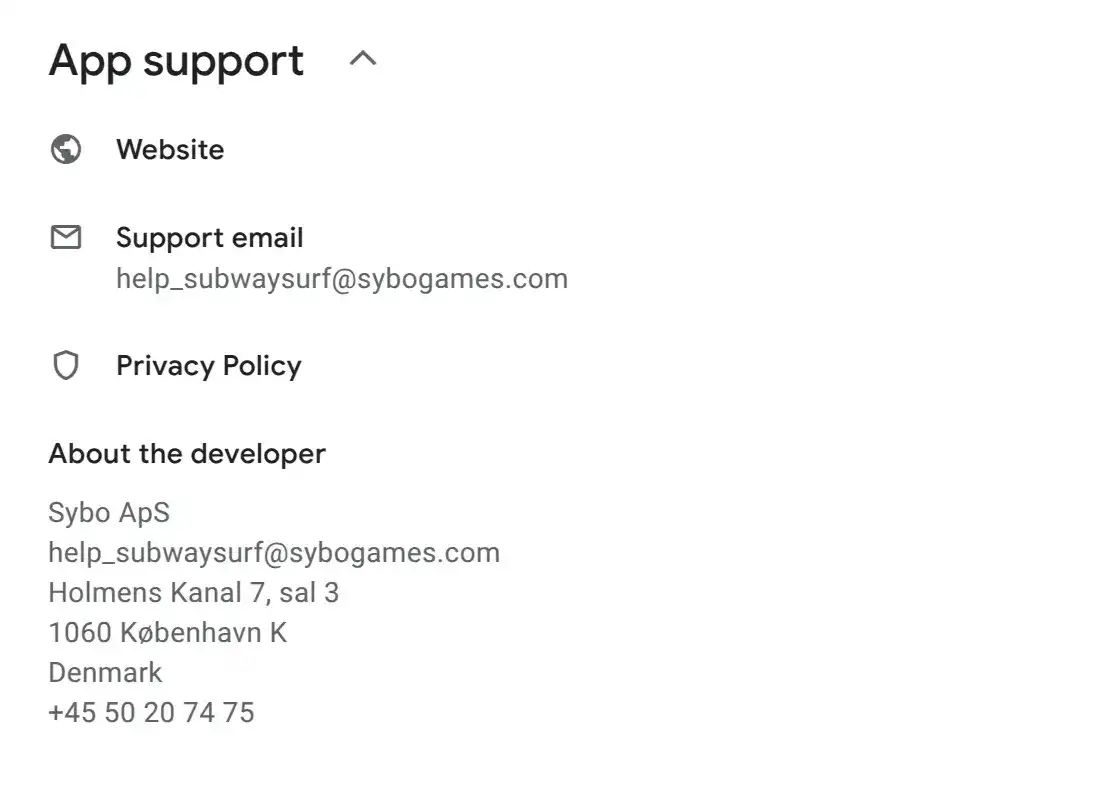
- Your legal name (not developer name) or your organization name will appear on your app's store front
- The address you provide will also be visible on your app's store front
Finding Testers for Your App
If the app is paid, you must create promo codes for your testers so they can download your app without having to pay.
The best testers
Close friends and family make great testers as they are easy to approach and also provide quick, valuable and genuine feedback.
Use subreddits like r/AndroidClosedTesting
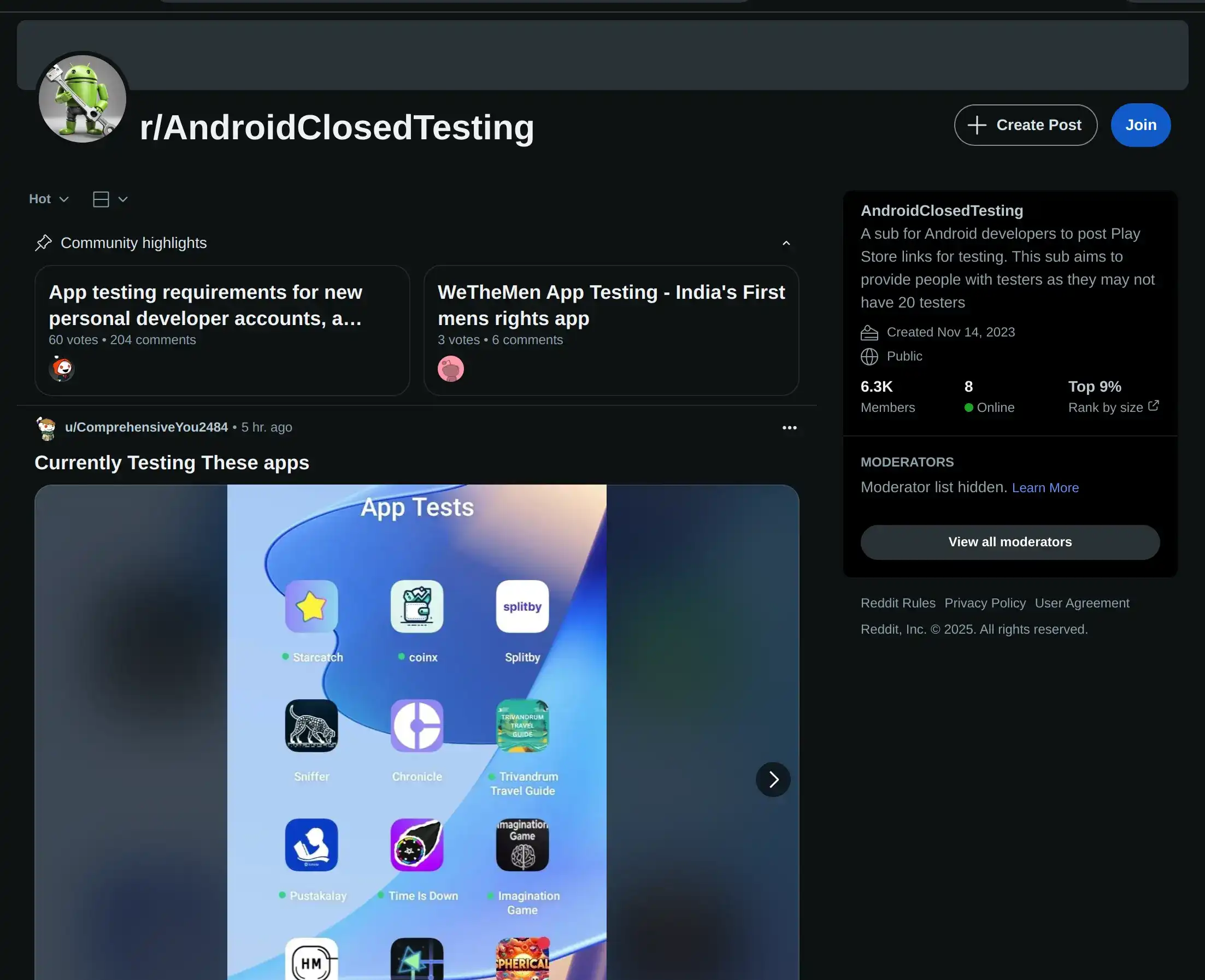
- Create posts asking people to test your app, offering to test theirs in return
- Reply to similar posts by other developers with screenshots of their app installed on your device, and request that they install yours in return.
- You can typically gather 20 testers within 2-3 days using this method.
Testers must remain opted in for a continuous 14-day period to count toward your requirement. If someone opts out and then back in, their testing days aren't cumulative—the 14 consecutive days start over when they rejoin.
"Testing" primarily involves just installing the app (and maybe opening it occasionally.)
Interact with testers through direct messages to collect valuable feedback, which will become important when applying for production access.
Maximizing the Testing Period
Throughout the two-week testing period, be sure to apply feedback and
push regular updates to your app. Respond promptly to tester suggestions
to improve functionality and user experience.
A helpful strategy
is to provide detailed feedback on other developers' apps first, which often
encourages them to give thorough reviews of yours in return.
Make sure to document all changes you implement based on tester recommendations,
as this documentation will strengthen your case when applying for production
access.
Applying for Production Release
It's good to apply for production about 2-3 days after the end of your testing period.
Submitting Your Application
- Specifically mention how you implemented user suggestions
- Provide concrete examples of improvements made based on feedback
-
Make use of AI
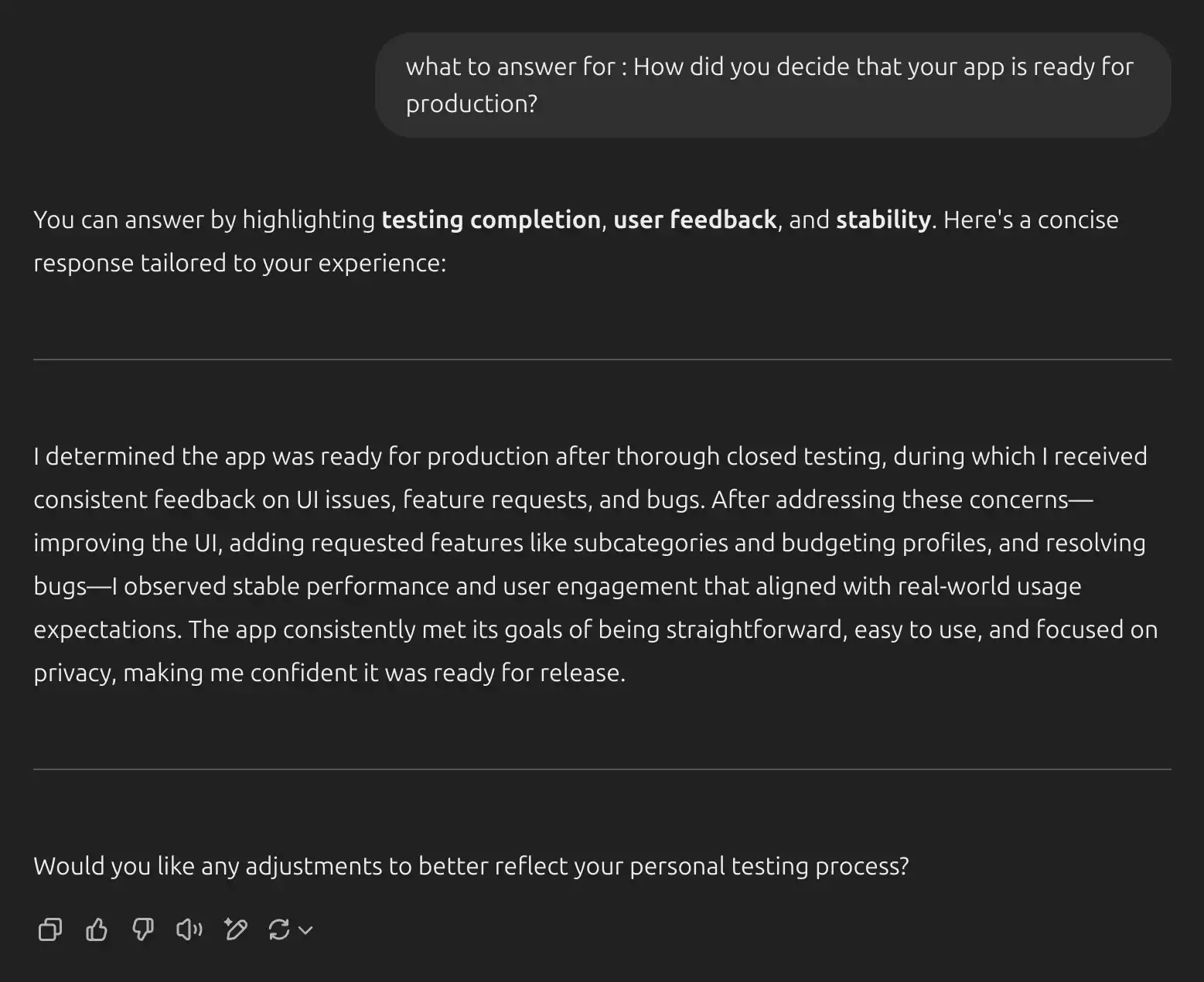
Good luck!
By following these guidelines and actively engaging with your testers, you'll significantly improve your chances of a smooth transition to production. Good luck with your app launch!
